
Building a PTA website that everyone from parents and families to teachers and the community can use as a go-to for information about everything they want to know doesn’t have to be a guessing game.
In fact, it’s easy to create a great website when you know the tips and tricks, and when you have some great examples to pull from.
Each of these PTA websites is doing something especially well by incorporating a best practice for website building that makes it easy for their site visitors to navigate, discover, and engage.
With any website, whether PTA, PTO, Booster Club, or other type of group, there are a few features that should be on your list to incorporate:
Check out these parent-led group websites and use them as helpful guides for creating your best PTA website!
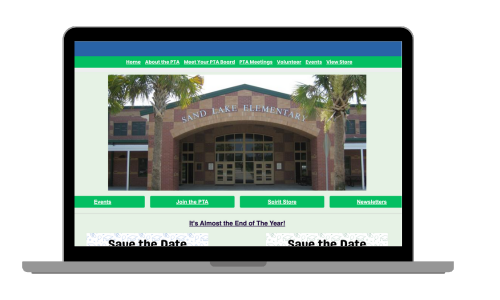
When visitors land on the Sand Lake Elementary PTA homepage, they’ll have no trouble at all finding what they’re looking for. The super clear navigation and buttons make clicking around the website for specific information easy.
Having prominent links to the things people want to access quickly like upcoming events, a way to join, the spirit store, and newsletter communications makes for great usability.
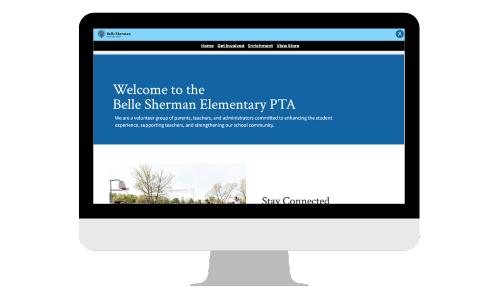
Belle Sherman Elementary PTA’s website does an awesome job of telling site visitors about the mission of the PTA and why members of the school community should join.
Their clear, compelling mission is prominently featured on the homepage for everyone to see when they land on the website. Also helpful in driving the message home are the great images they use of the adorable students they’re supporting.

The branding on Mt. Vernon Elementary PTA’s website is unmistakable. The consistent color palette and font usage throughout the site make it clear that you’re in the right place. Plus, the use of QR codes with clear instructions make it clear to site visitors how they can easily join the PTA.

Anyone checking out Atholton High School PTSA’s website looking to find out important dates for their calendar will have no trouble at all finding them!
This website does an excellent job of putting the calendar front and center so site visitors know exactly what’s going on when without having to dig around to find it.